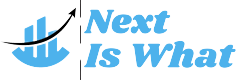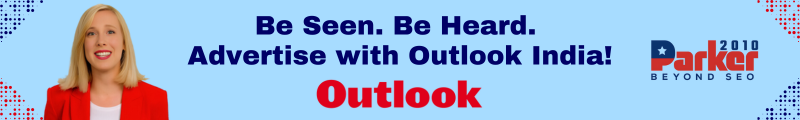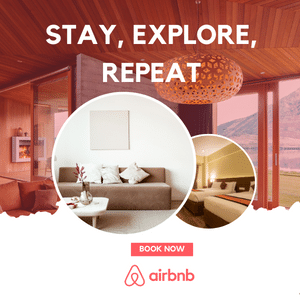In today’s interconnected world, the landscape of group projects has evolved significantly. Collaborative online note-taking has emerged as a powerful tool that enhances the efficiency, organization, and productivity of group projects. This comprehensive guide explores the benefits, tools, strategies, and best practices for leveraging collaborative notes online to ensure successful group collaborations.
The Importance of Collaborative Online Notes
Enhancing Communication
Effective communication is the cornerstone of any successful group project. Collaborative online notes provide a centralized platform where team members can share ideas, updates, and feedback in real time. This constant communication helps keep everyone on the same page and ensures that the project’s progress is transparent and cohesive.
Streamlining Organization
Group projects often involve a large amount of information that needs to be organized effectively. Collaborative online notes allow for systematic organization of content, which can include text, images, links, and other multimedia elements. This structured approach makes it easier to access and manage information, reducing the risk of confusion and redundancy.
Facilitating Real-Time Collaboration
One of the most significant advantages of online note-taking tools is the ability to collaborate in real time. Team members can work on the same document simultaneously, which enhances productivity and allows for immediate input and feedback. This real-time collaboration is especially useful for brainstorming sessions, drafting documents, and refining ideas.
Improving Accountability
Collaborative online notes help in tracking contributions from each team member, fostering a sense of accountability. With features like version history and user tracking, it’s easy to see who made specific changes and when. This transparency helps ensure that all team members contribute equally and that their efforts are recognized.
Enhancing Accessibility
With online note-taking tools, group members can access the project notes from any location and device with internet connectivity. This accessibility is crucial for teams that are geographically dispersed or have members who need to work remotely. It ensures that everyone has access to the latest information at all times.
Choosing the Right Tool for Collaborative Online Notes
Assessing Your Group’s Needs
Before selecting a collaborative note-taking tool, it’s essential to understand the specific needs of your group project. Consider factors such as the size of the group, the complexity of the project, and the types of multimedia you plan to use. Also, consider the technical proficiency of the team members to ensure that the tool chosen is user-friendly.
Popular Collaborative Online Note-Taking Tools
Google Docs
Google Docs is one of the most widely used tools for collaborative note-taking. It offers real-time editing, commenting, and version history. It is highly accessible and integrates seamlessly with other Google Workspace tools, making it an excellent choice for groups already using Google’s ecosystem.
Microsoft OneNote
Microsoft OneNote provides a flexible notebook-style interface that is great for organizing information into sections and pages. It supports multimedia integration and allows for real-time collaboration. It’s particularly useful for groups that use other Microsoft Office products.
Notion
Notion is a versatile all-in-one workspace that combines note-taking, task management, and databases. It’s highly customizable and supports real-time collaboration, making it suitable for complex projects that require detailed planning and organization.
Evernote
Evernote is known for its robust organizational features and multimedia support. It allows users to create notebooks, tags, and integrate various types of content. While it doesn’t offer the same level of real-time collaboration as Google Docs or Notion, it’s excellent for organizing extensive research and notes.
Trello
Trello, while primarily a project management tool, can be effectively used for collaborative note-taking. Its board and card system can help organize notes, tasks, and documents in a visually intuitive manner. It’s particularly useful for groups that need to manage tasks alongside their notes.
Setting Up Your Collaborative Note-Taking System
Creating a Structured Framework
Notebooks and Sections
Start by creating notebooks or sections for broad categories such as project phases, individual tasks, or team roles. Within each notebook, create pages or cards for specific topics or assignments. This hierarchical structure ensures that information is logically organized and easy to navigate.
Tagging and Labeling
Use tags or labels to categorize your notes across different sections. Tags can help link related information, making it easier to find and review specific content. Develop a consistent tagging system that all team members understand and use.
Establishing Guidelines and Roles
Contribution Guidelines
Set clear guidelines for how notes should be added, edited, and organized. Define the level of detail required, the format to be used, and how often notes should be updated. These guidelines help maintain consistency and quality across the project.
Assigning Roles
Assign specific roles to team members to manage different aspects of the note-taking process. For example, designate someone to oversee the organization of notes, another to manage multimedia content, and another to handle task integration. Clear roles ensure accountability and streamline the collaborative process.
Incorporating Multimedia
Embedding Images and Videos
Enhance your notes by embedding relevant images, videos, and other multimedia elements. Visual aids can provide additional context, make the notes more engaging, and aid in understanding complex concepts.
Linking External Resources
Include links to external resources such as research articles, websites, and online tools. This practice enriches your notes with valuable references and makes it easy for team members to access supplementary information.
Best Practices for Collaborative Online Note-Taking
Regular Updates and Reviews
Schedule regular updates and review sessions to ensure that the notes remain current and relevant. Regular reviews help identify gaps in information, clarify misunderstandings, and keep the project on track.
Effective Use of Comments and Feedback
Leverage the commenting and feedback features of your note-taking tool to facilitate discussions and provide constructive input. Encourage team members to use comments to ask questions, suggest improvements, and resolve issues collaboratively.
Maintaining Security and Privacy
Ensure that your collaborative notes are secure by using tools that offer robust privacy settings and encryption. Set appropriate permissions to control who can view, edit, and share the notes. Regularly update passwords and use multi-factor authentication to enhance security.
Integrating with Other Tools
Integrate your note-taking tool with other productivity apps such as task managers, calendars, and communication platforms. This integration helps create a cohesive workflow, ensuring that all aspects of the project are interconnected and easily accessible.
Advanced Techniques for Maximizing Productivity
Linking Related Notes
Use internal linking features to connect related notes and create a web of interconnected information. This practice helps team members quickly navigate between related topics and understand the broader context of the project.
Using Templates for Consistency
Develop and use templates for different types of notes, such as meeting summaries, project plans, and research notes. Templates ensure consistency in format and detail, making it easier for team members to follow and contribute to the notes.
Leveraging Keyboard Shortcuts
Familiarize your team with keyboard shortcuts for your note-taking tool. Shortcuts can significantly speed up the note-taking process and enhance productivity.
Automating Repetitive Tasks
Use automation tools like Zapier to connect your note-taking app with other services and automate repetitive tasks. For example, automatically create notes from emails or calendar events to ensure that important information is captured without manual input.
Case Studies: Successful Use of Collaborative Online Notes
Academic Research Teams
Case Study: University Research Group
A university research group studying environmental science used Notion to manage their collaborative notes. They created separate sections for literature reviews, data collection, analysis, and meeting minutes. By integrating task lists and calendars, they ensured that deadlines were met and responsibilities were clear. The use of multimedia elements, such as graphs and videos, enriched their notes and made complex data more accessible. The team’s productivity and collaboration improved significantly, leading to the successful completion of their research project.
Corporate Project Teams
Case Study: Marketing Campaign Team
A marketing team at a digital agency adopted Google Docs for their collaborative note-taking. They created shared documents for brainstorming sessions, campaign strategies, and client feedback. Real-time collaboration allowed team members to contribute ideas simultaneously, fostering a creative and dynamic environment. The commenting feature facilitated discussions and quick resolution of issues. By using Google Docs’ integration with Google Drive and Calendar, the team kept their project well-organized and on schedule, resulting in a highly successful marketing campaign.
Non-Profit Organizations
Case Study: Community Outreach Program
A non-profit organization running a community outreach program used Microsoft OneNote to manage their project notes. They organized their notes into notebooks for different aspects of the program, such as volunteer coordination, event planning, and fundraising. The ability to embed images and audio recordings from community meetings enriched their notes and provided valuable context. Regular review sessions ensured that all team members were updated on the latest developments. The structured and collaborative approach helped the organization run their outreach program efficiently and effectively.
Conclusion
Collaborative online notes are a game-changer for group projects, offering numerous benefits that enhance communication, organization, and productivity. By choosing the right tool, setting up a structured framework, and following best practices, teams can leverage these tools to work more efficiently and effectively. Whether in academic, corporate, or non-profit settings, collaborative online note-taking can lead to more successful and satisfying project outcomes. Embrace these strategies and tools to maximize the potential of your group projects and achieve your collaborative goals.