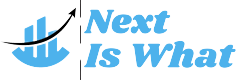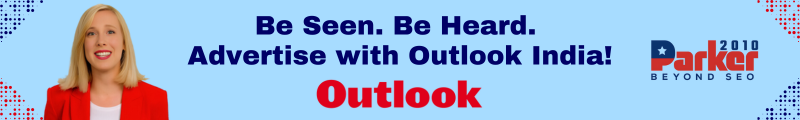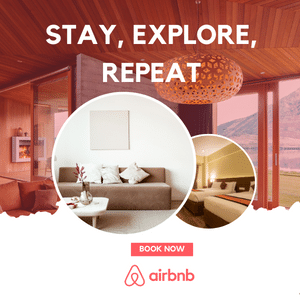As the world transitions to digital formats for reading and information consumption, annotating PDFs has emerged as a powerful tool for enhancing the reading experience. Whether for academic purposes, professional research, or leisure reading, annotating PDFs enables readers to interact with the text, highlight important points, and add personal insights and reflections. Gone are the days of physically marking up printed documents; the digital age offers a plethora of tools and features to annotate PDFs online notes effectively. In this informative article, we explore the benefits of annotating PDFs, delve into various online annotation tools and techniques, and provide tips for maximizing the reading experience through digital annotations.
The Power of Annotating PDFs
Annotation is more than just underlining or highlighting text; it involves actively engaging with the content, which offers several benefits:
1. Active Reading
Annotating PDFs encourages active reading, as readers must actively process and analyze the text to add meaningful annotations.
2. Information Retrieval
Annotations serve as visual cues, making it easier to locate important information when revisiting the document.
3. Personalization and Reflection
Annotations provide a space for personal insights, reflections, and connections to other texts or experiences.
4. Collaboration and Sharing
Digital annotations facilitate collaboration and sharing of ideas, making it easier for multiple readers to engage with the same document.
Online Annotation Tools: Features and Advantages
Numerous online annotation tools offer a wide array of features, catering to diverse reading and research needs:
1. Highlighting
Digital highlighting allows readers to mark essential passages with different colors for easy identification.
2. Text Notes
Text notes enable readers to add comments, explanations, and reflections alongside the text.
3. Sticky Notes
Sticky notes act as virtual Post-it notes, providing space for longer annotations or summaries.
4. Drawing and Shapes
Annotation tools often offer drawing features, allowing readers to underline, circle, or draw shapes around important elements.
5. Bookmarking and Navigation
Bookmarking features help readers quickly navigate back to specific pages or sections.
6. Commenting and Collaboration
Collaborative annotation tools facilitate discussions and feedback among multiple readers or researchers.
Effective Annotation Techniques for Various Purposes
Annotating PDFs can be tailored to different reading purposes, such as research, academic study, or leisure reading:
1. Research and Academic Study
- Use text notes to summarize key points and add citations for future reference.
- Highlight relevant research findings, methodologies, and data.
- Utilize sticky notes to jot down ideas for potential research directions or questions for further investigation.
2. Literary Analysis and Close Reading
- Annotate literary works with text notes to analyze themes, character development, and literary devices.
- Use drawing tools to highlight patterns or symbols within the text.
- Add personal reflections or emotional responses to specific passages using sticky notes.
3. Studying and Exam Preparation
- Use color-coded highlighting to differentiate between main ideas and supporting details.
- Create text notes with concise summaries of key concepts for quick review.
- Bookmark pages with important formulas or key concepts for easy reference.
Tips for Maximizing the Annotating Experience
To make the most of annotating PDFs online, consider the following tips:
1. Establish a System
Develop a consistent system for color-coding and categorizing annotations to improve organization and retrieval.
2. Avoid Overannotation
Strike a balance between highlighting essential information and overwhelming the document with excessive annotations.
3. Use Abbreviations and Symbols
Create a set of personalized abbreviations and symbols to streamline note-taking and save time.
4. Review and Revise
Periodically review and revise your annotations to reinforce learning and understanding.
Popular Online Annotation Tools
Several popular online annotation tools offer a range of features for enhanced reading experiences:
1. Adobe Acrobat Reader DC
A widely used PDF reader with comprehensive annotation features, including highlighting, text notes, and drawing tools.
2. GoodReader
A versatile PDF annotation app for mobile devices, offering a variety of annotation tools and cloud storage integration.
3. Kami
A collaborative PDF annotation tool that enables real-time discussions and collaboration among multiple readers.
4. Notability
A note-taking app that allows for PDF annotation, ideal for combining written notes and digital annotations.
Conclusion
Annotating PDFs online transforms the reading experience, enabling active engagement, personalization, and effective information retrieval. By leveraging digital annotation tools and techniques, readers can interact with texts in a dynamic and insightful manner. From research and academic study to literary analysis and exam preparation, the versatility of annotation techniques caters to various reading purposes.