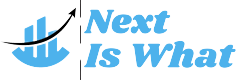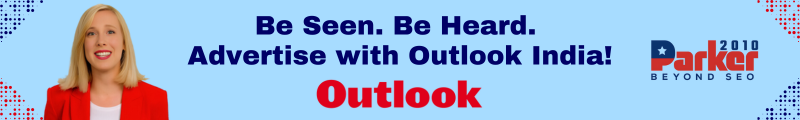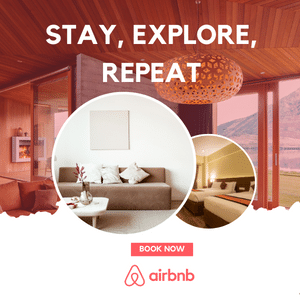In the realm of cybersecurity, the need for effective and comprehensive monitoring tools is ever-growing. As cyber threats become more sophisticated, organizations must adopt advanced solutions to safeguard their digital environments. One such powerful tool that has garnered significant attention is Wazuh. This open-source security information and event management (SIEM) solution offers a range of features designed to enhance security monitoring, compliance, and incident response. In this article, we will explore the power of Wazuh, providing a comprehensive overview of its capabilities, features, and benefits.
What is Wazuh?
Wazuh is an open-source security monitoring platform that originated as a fork of OSSEC (Open Source Security). It has since evolved into a sophisticated SIEM solution, providing organizations with the tools needed to monitor, analyze, and respond to security events in real time. Wazuh offers a unified approach to security management, combining log analysis, intrusion detection, vulnerability assessment, and compliance monitoring into a single platform.
Key Features of Wazuh
1. Log Data Collection and Analysis
One of the core functionalities of Wazuh is its ability to collect and analyze log data from various sources within an organization. This includes logs from servers, firewalls, applications, and other network devices. Wazuh’s log analysis capabilities allow for the detection of unusual patterns and potential threats, providing valuable insights into the security posture of your IT environment.
- Log Aggregation: Wazuh aggregates log data from multiple sources, centralizing it for easier analysis and correlation.
- Log Parsing: It parses and normalizes log data to make it easier to search and analyze, enhancing the efficiency of threat detection.
2. Intrusion Detection
Wazuh includes a robust intrusion detection system (IDS) that uses both signature-based and anomaly-based detection methods. This dual approach helps in identifying known threats and recognizing unusual activities that may indicate a potential breach.
- Signature-Based Detection: Identifies threats based on known patterns or signatures of malicious activity.
- Anomaly-Based Detection: Monitors for deviations from normal behavior, which may suggest an emerging threat or compromise.
3. File Integrity Monitoring
File integrity monitoring is crucial for detecting unauthorized changes to critical system files and directories. Wazuh tracks changes in real time and alerts administrators to any modifications that could indicate a security breach or malware infection.
- Change Detection: Monitors and reports changes to key files, directories, and configurations.
- Alerting: Provides alerts for unauthorized or suspicious file modifications.
4. Vulnerability Detection
Wazuh helps organizations manage and mitigate security vulnerabilities by scanning systems for known weaknesses. This feature is essential for proactive risk management and maintaining a secure environment.
- Vulnerability Scanning: Identifies vulnerabilities in your systems and software.
- Risk Assessment: Provides insights into the potential impact of discovered vulnerabilities.
5. Compliance Reporting
Maintaining compliance with regulatory standards is a critical aspect of cybersecurity. Wazuh simplifies compliance management by offering pre-configured rules and reporting templates for various standards, including PCI DSS, HIPAA, and GDPR.
- Pre-Configured Rules: Includes built-in rules and templates to support compliance with major regulations.
- Automated Reporting: Generates reports that help demonstrate adherence to compliance requirements.
How Wazuh Works
1. Architecture Overview
Wazuh operates on a client-server architecture, consisting of several key components:
- Wazuh Manager: The central component that processes and analyzes data collected from agents. It is responsible for rule evaluation, alerting, and log storage.
- Wazuh Agents: Installed on monitored systems, these agents collect and forward log data and security events to the Wazuh Manager.
- Wazuh Indexer: Stores and indexes log data for efficient searching and querying.
- Wazuh API: Provides a RESTful interface for integrating with other tools and applications.
2. Data Collection and Processing
Wazuh agents collect log data from various sources and send it to the Wazuh Manager. The manager processes this data based on pre-configured rules and policies. Alerts are generated for any detected anomalies or potential threats, which are then displayed on the Wazuh dashboard.
3. Integration with Other Tools
Wazuh can be integrated with other security tools and platforms, enhancing its functionality and providing a more comprehensive security solution. Common integrations include:
- Threat Intelligence Feeds: Enriching Wazuh’s data with external threat information.
- Vulnerability Scanners: Correlating vulnerability data with Wazuh’s findings.
- Incident Response Systems: Automating response actions based on Wazuh alerts.
Benefits of Using Wazuh
1. Enhanced Security Monitoring
Wazuh provides a unified view of your security data, allowing for more effective monitoring and detection of threats. Its real-time analysis and alerting capabilities help ensure that potential issues are identified and addressed promptly.
2. Cost-Effective Solution
As an open-source platform, Wazuh offers a cost-effective alternative to many commercial SIEM solutions. It provides a robust set of features without the high costs associated with proprietary software.
3. Flexibility and Customization
Wazuh’s open-source nature allows for extensive customization and flexibility. Organizations can tailor the platform to their specific needs, including custom rules, alerts, and integrations.
4. Community Support
Wazuh has an active and supportive community that contributes to its development and provides assistance to users. This community-driven approach ensures continuous improvement and a wealth of resources for troubleshooting and best practices.
Getting Started with Wazuh
1. Installation
To get started with Wazuh, download the latest version from the official website and follow the installation instructions for your operating system. Installation involves setting up the Wazuh Manager and deploying agents on your monitored systems.
2. Configuration
After installation, configure Wazuh to meet your specific needs. This includes setting up rules, configuring alerting mechanisms, and integrating with other tools.
3. Monitoring and Maintenance
Regularly monitor the performance of your Wazuh deployment and make adjustments as needed. Keep the system updated with the latest patches and updates to ensure optimal performance and security.
Conclusion
Wazuh stands out as a powerful and versatile security monitoring platform that offers a comprehensive approach to managing cybersecurity. Its extensive features, including log analysis, intrusion detection, file integrity monitoring, and compliance reporting, make it a valuable tool for organizations seeking to enhance their security posture. By understanding and leveraging the capabilities of Wazuh, you can better protect your IT environment and stay ahead of emerging threats.